With the introduction of the 5 Māori macrons in .nz web addresses at the end of July this year, there has been little Domain Name registrar attention with most simply choosing not to advertise the fact that it is possible to register such names. There has also been little media attention to the fact that the Māori language can now be used in web addresses and the fact that all .maori.nz addresses are accessible with and without a macron.
Domain names that contain non Latin characters are called IDN’s or International Domain Names. New Zealand is one of many countries in the world offering non Latin characters in web addresses.
1. Registering a web address with a macron.
All Authorised .nz domain name registrars are required to be able to register an IDN domain name for you. If they do not advertise it you will need to email them. If you have problems I suggest you write to the Domain Name Commissioner at info@dnc.org.nz or visit http://www.dnc.org.nz .
A list of IDN friendly registrars or registrars that make it easy to register a web address with a domain name are called “IDN friendly” and can be found here here http://www.dnc.org.nz/story/authorised-registrars
Of the possible 66 companies that are required to offer this service only 4 are advertising the fact and make registration a simple process. The four companies are below:
- 1API www.1api.de
- Affordable Domains www.affordabledomains.co.nz
- Swizzlestick www.swizzlestick.co.nz
- TPP Internet www.tppinternet.co.nz
2. .maori.nz is the same as .māori.nz
There has been little or no media attention to the fact that all .maori.nz addresses can be accessed with and without a macron on the .maori.nz .
So both taiuru.maori.nz and taiuru.māori.nz are by default the same address. It is important to note that this is only applicable to the .maori.nz part of your address. If you have a web address with a macron you should register it and the non macron equivalent.
To access your .māori.nz web site address, for many people a small tweak is required.
Firstly test to see if your .maori.nz web site automatically goes to the .māori.nz equivalent. If not you will need to ask your web host to create an “Add on Domain” for your site. The Add on Domain will be your web site with the macron in it. For example I created an add on domain for this site called “taiuru.māori.nz”.
3. Punycode
Depending on your web server you may be asked for the Punycode or you may even notice the address in your browser will change from macrons to weird code. The weird code is called Punycode. The macron is represented with a code that begins with xn- as below.
As with the early introduction of macrons on web pages I imagine this will only be a short term issue while web browsers migrate to full compatibility of IDN’s.
Punycode for macrons
ā xn--yda
ē xn--hea
ī xn--5ea
ō xn--4fa
ū xn—zga
Depending on your browser you use www.māori.nz might appear in the address bar as www.mxn—ydaori.nz .
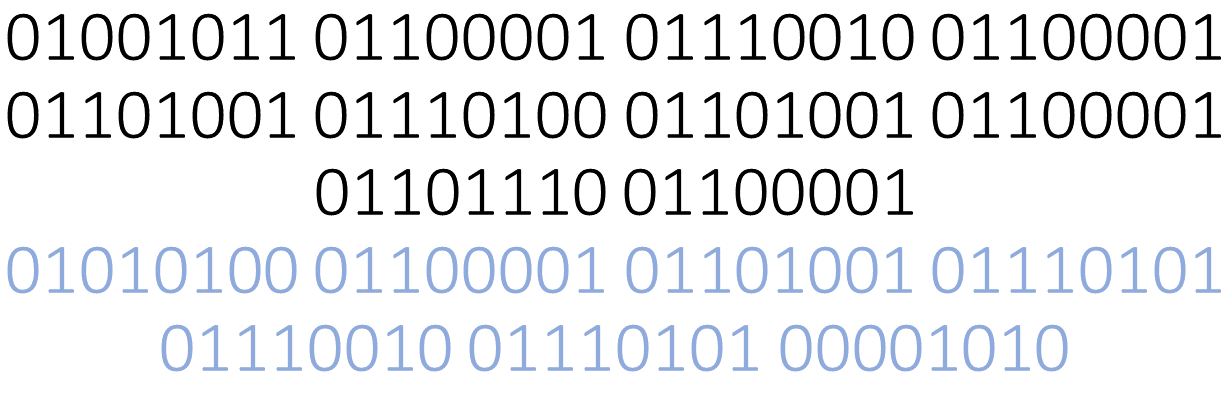




Leave a Reply