About 9 years ago we ensured that there was a reliable standard for creating macrons on the computer, though 9 years ago it was not 100% compliant for all computers but it certainly is in today’s society.
Microsoft Corporation, Apple and even the Linux community quickly adopted the new standards by offering free drivers. Te Ngutu Kura was also created as the first alternative to introduce correct macrons.
With some shock and disbelief I attended a tribal meeting recently and was given a print out that contained umlauts instead of macrons and under the job description of the te reo advisers absolutely no macrons what so ever.
Umlauts are not macrons!. For anyone who is still using umlauts you are probably using patched over old software and in the very least it may look like a macron on your own computer but for the rest of the world who do not install and use the ancient old Māori fonts, we will see umlauts.
With the recent introduction of macron within domain names, umlauts and their software will not be able to type and render any such web site.
How can you tell ?
· If you are using Māori fonts then you are probably using umlauts.
· If you use the “ctrl” key to create a macron it is probably an umlaut
· If you see two dots above a vowel, this is an umlaut.
What to do ?
Uninstall the current software and delete all of the Māori fonts.
If you use Windows then visit Microsoft web site and install the free keyboard.
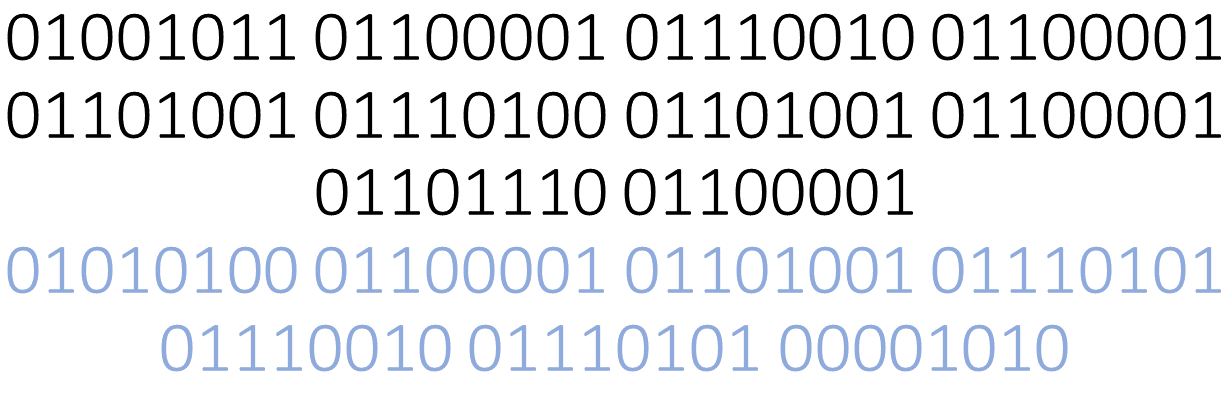




Leave a Reply